Train AI Agent with Freshdesk Support Data
In this guide, you’ll learn how to connect your Freshdesk account, retrieve the required credentials, and set up a training job in your AI platform. After that, you can begin training using your Freshdesk support data.
1. Navigate to Training
Click on Training in Sidebar.
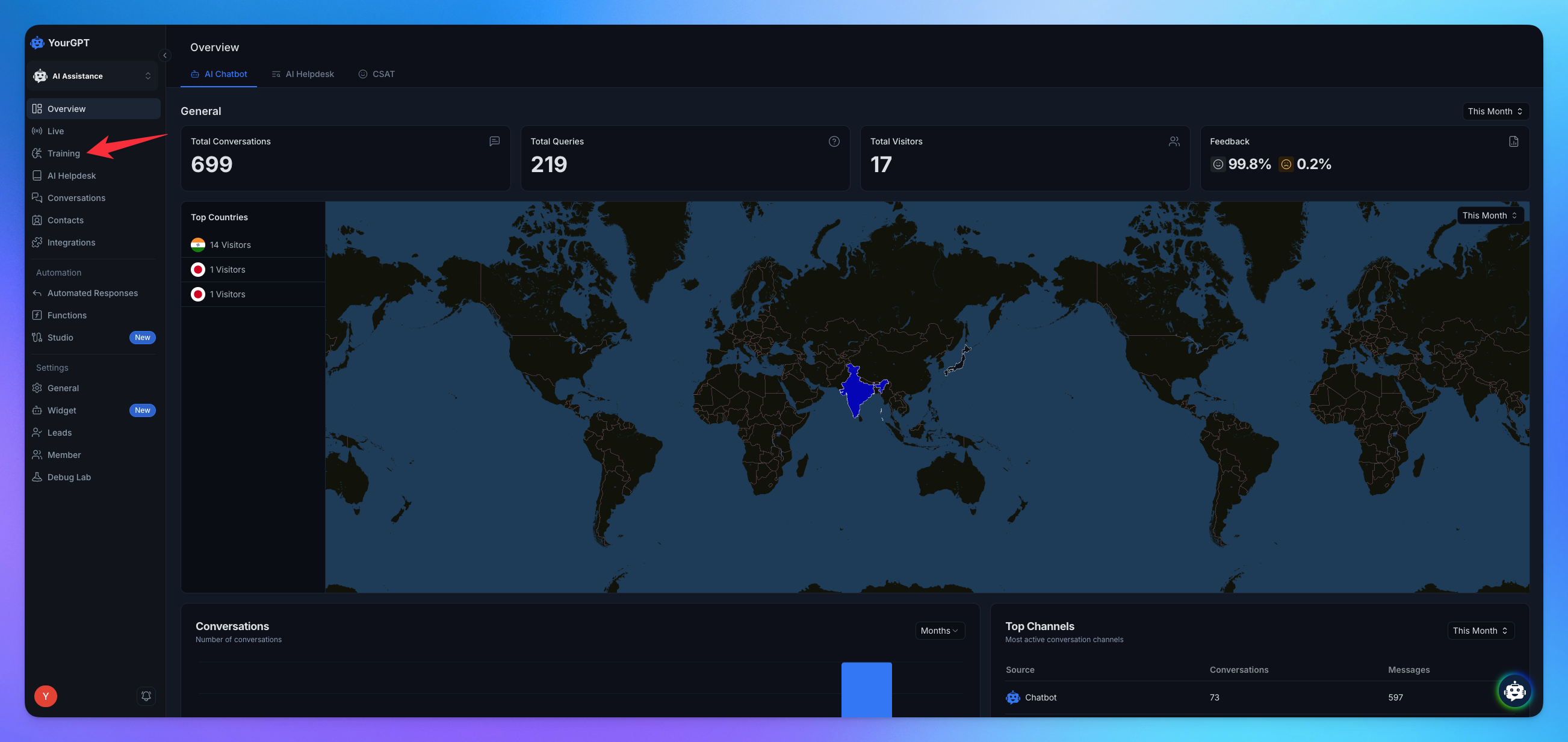
Go to Others and choose Freshdesk.
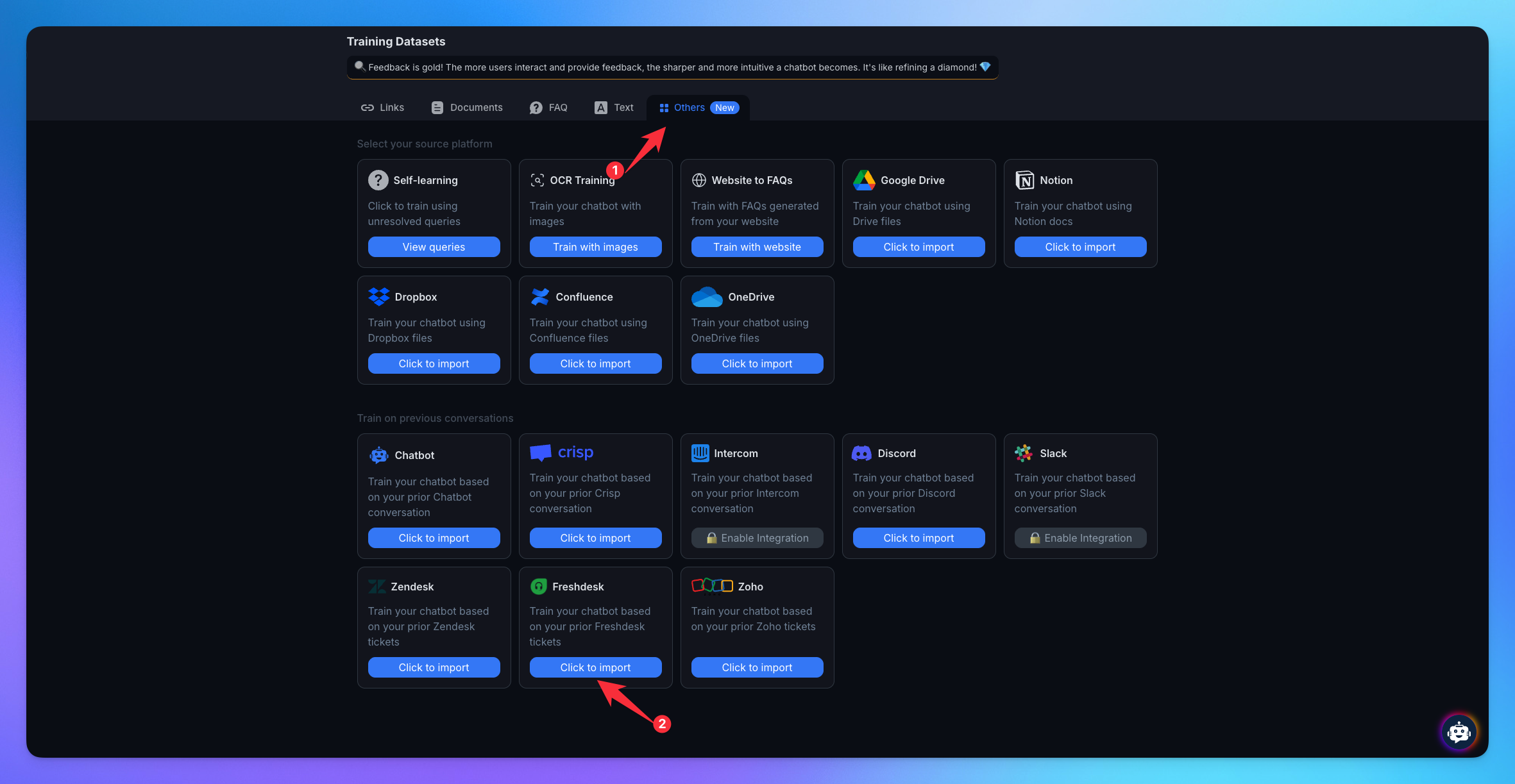
2. Get Your Credentials
Login to Freshdesk.
Go to your Profile Section.
Click on Profile Setting.
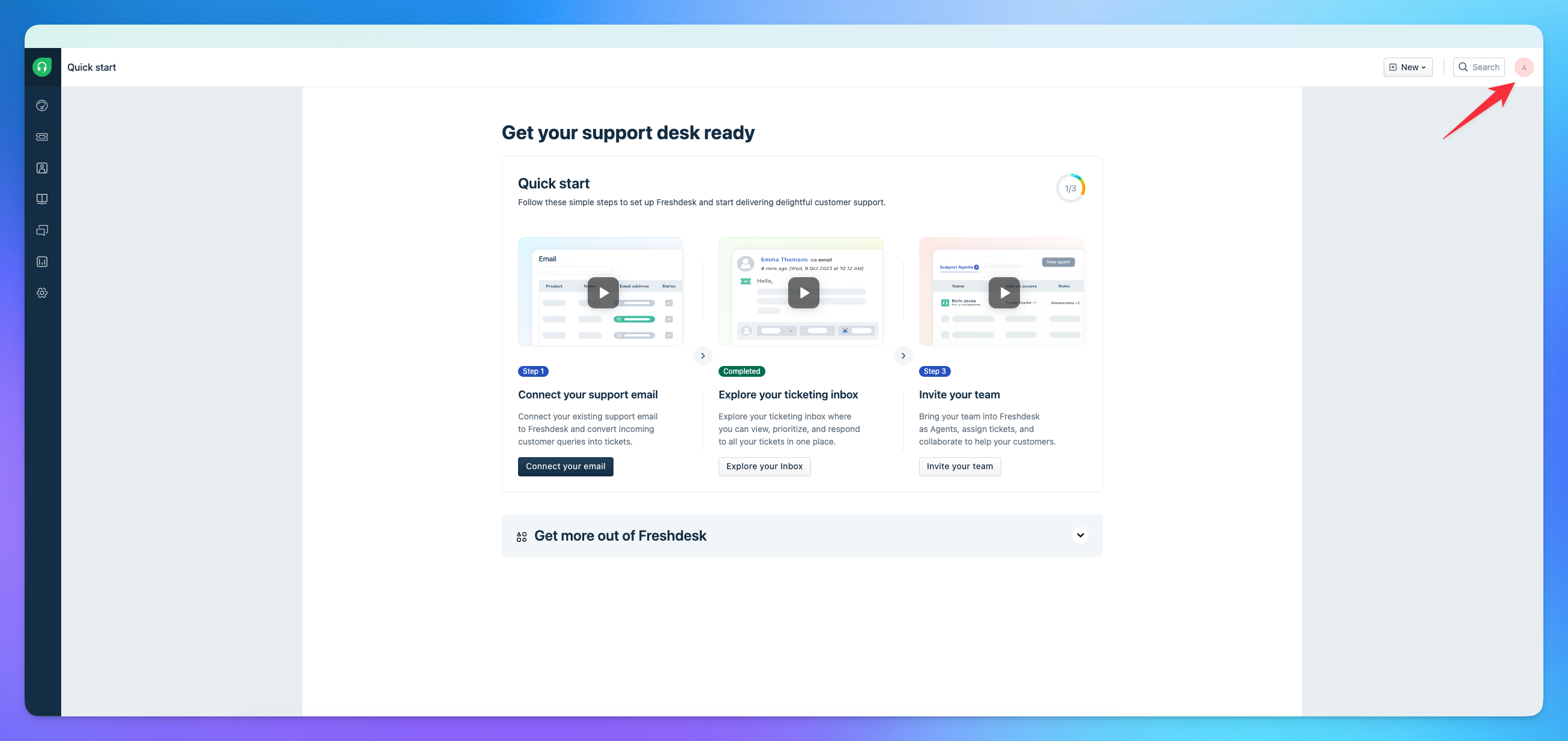
Click on View API Key.
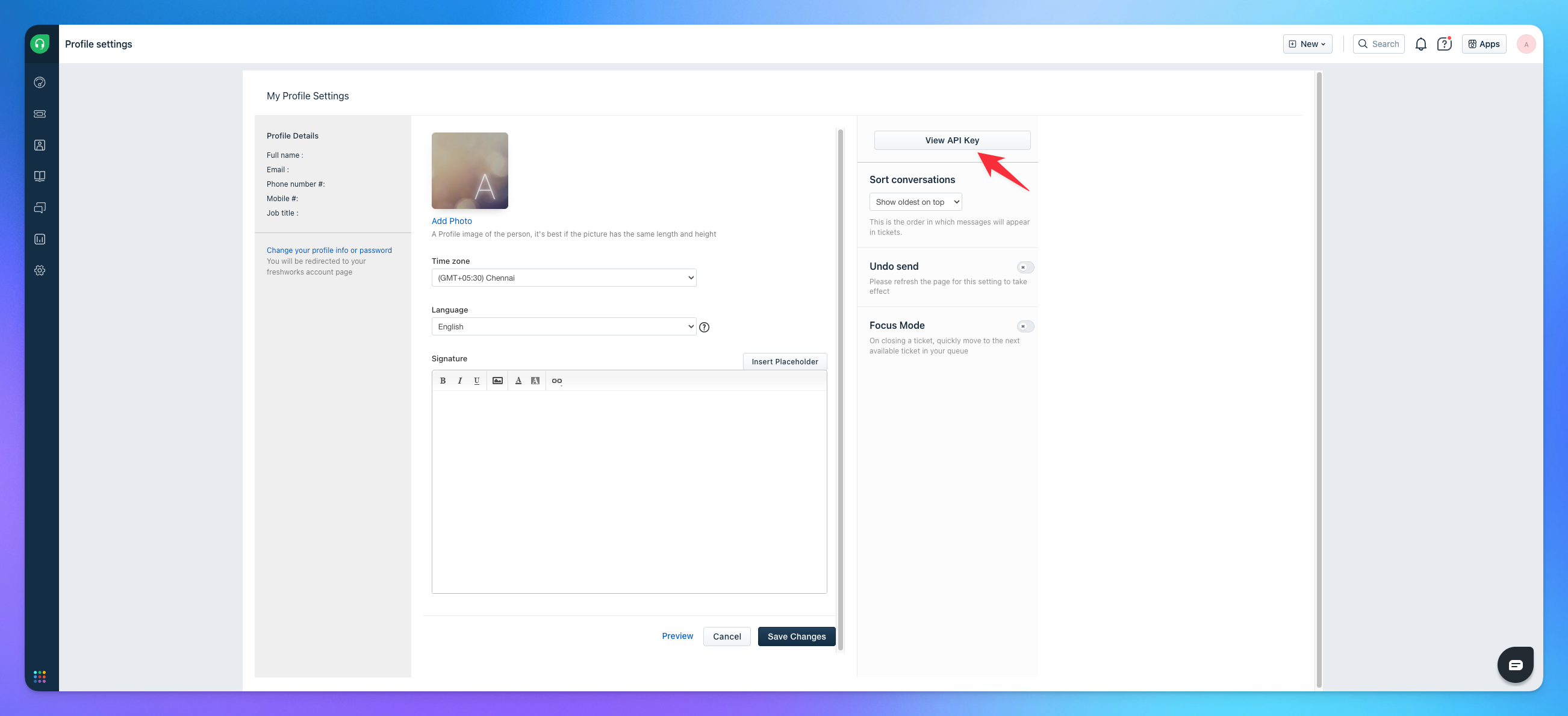
Copy your API Key.
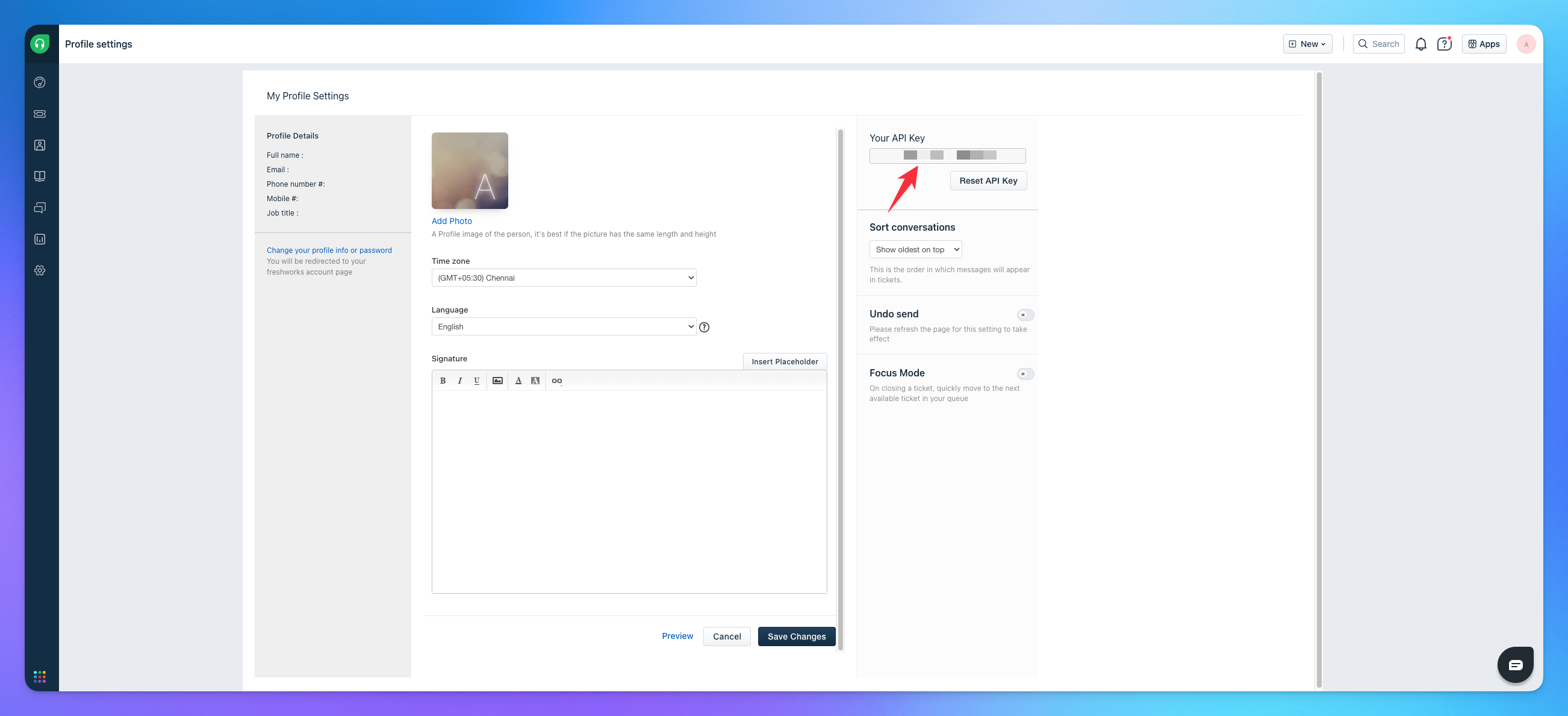
Copy your Domain from URL.
The domain format will be like this :
yourdomain-value.freshdesk.com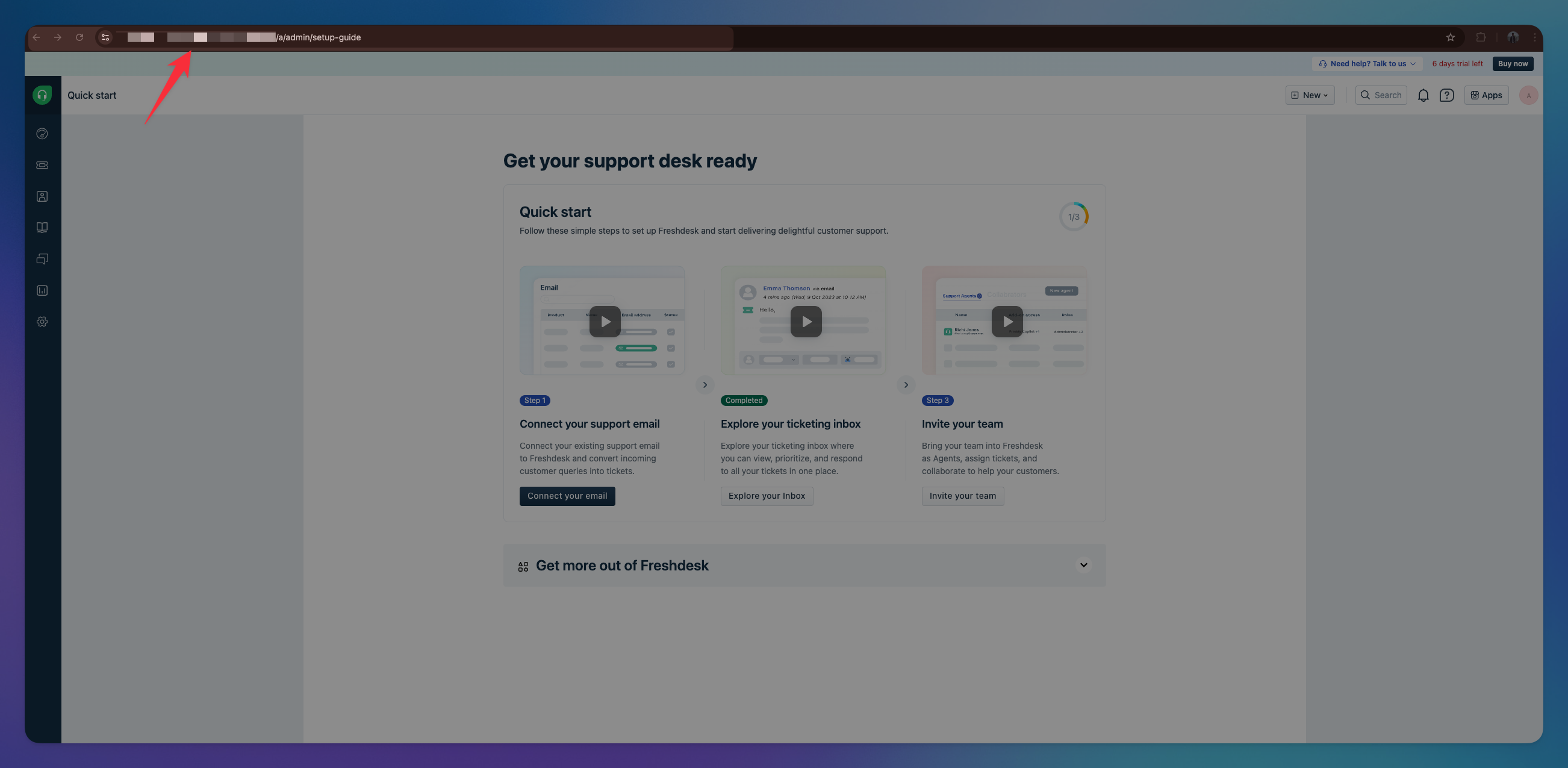
3. Create New Job
Click on Create New Job.
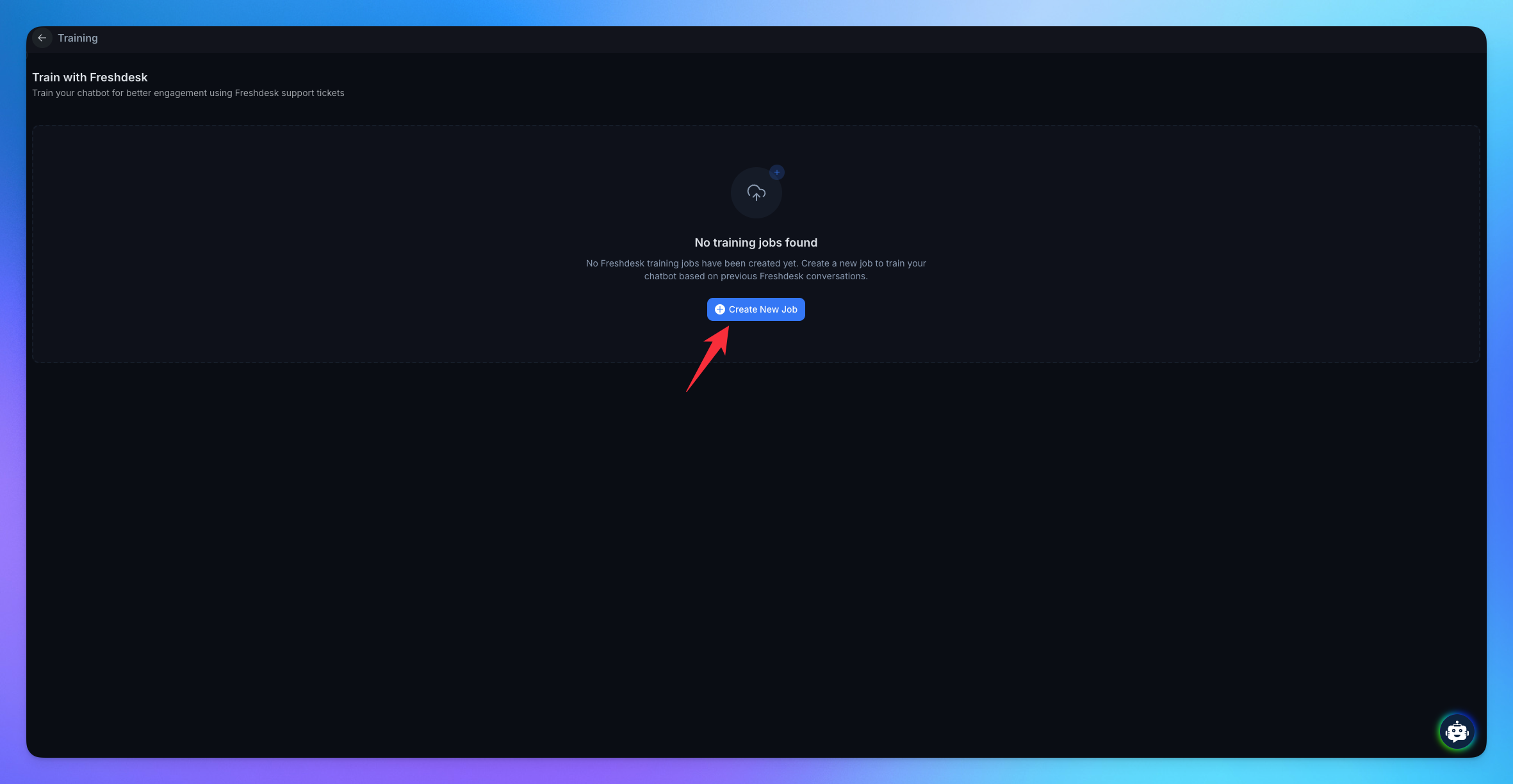
Add your Domain.
Fill all the API Key & add the Job Name.
Select the AI Model for Training.
Add instruction for AI if you need.
Click on Create Job button.
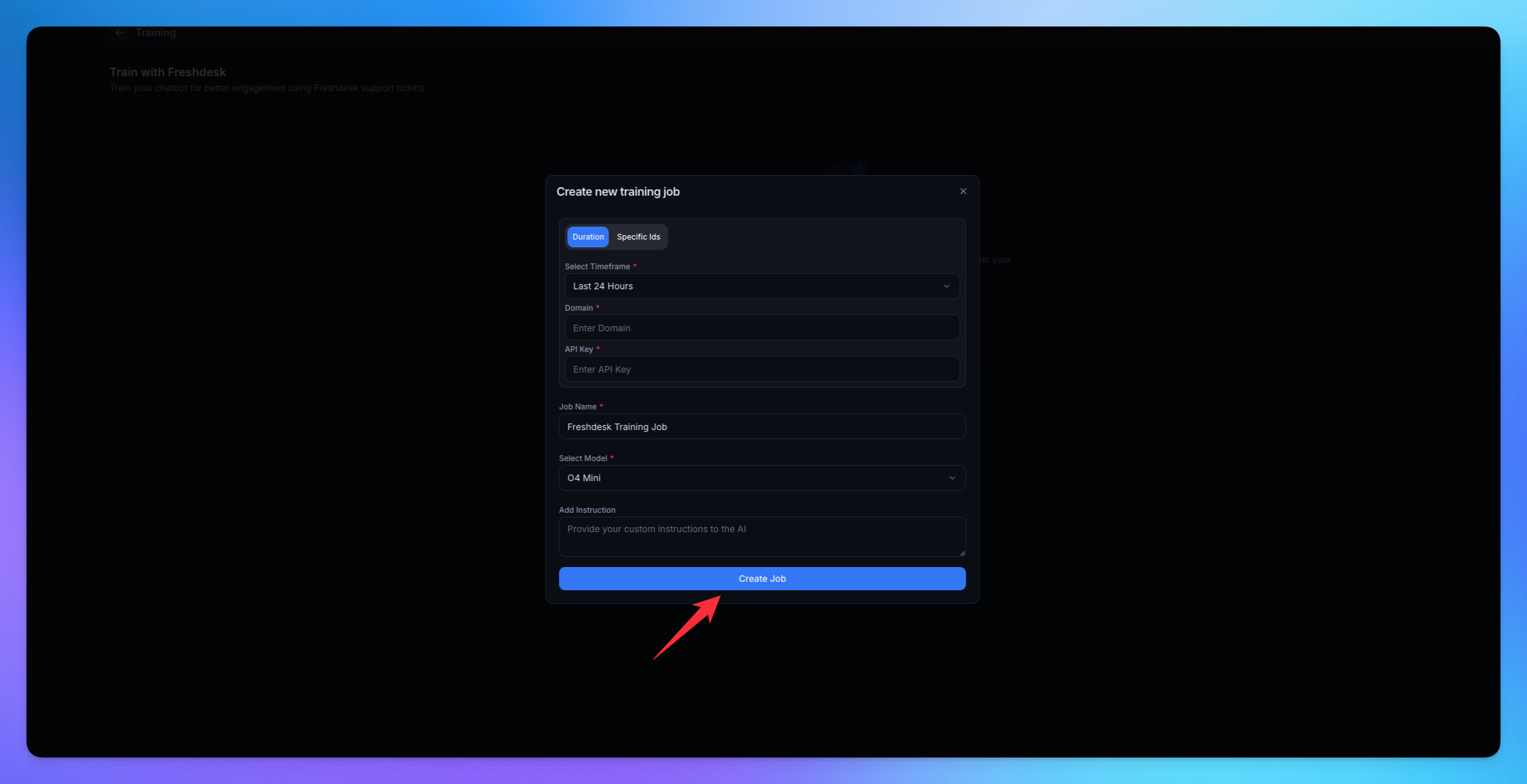
Freshdesk Job is created.
Navigate to Learning Data by clicking on the Job name.
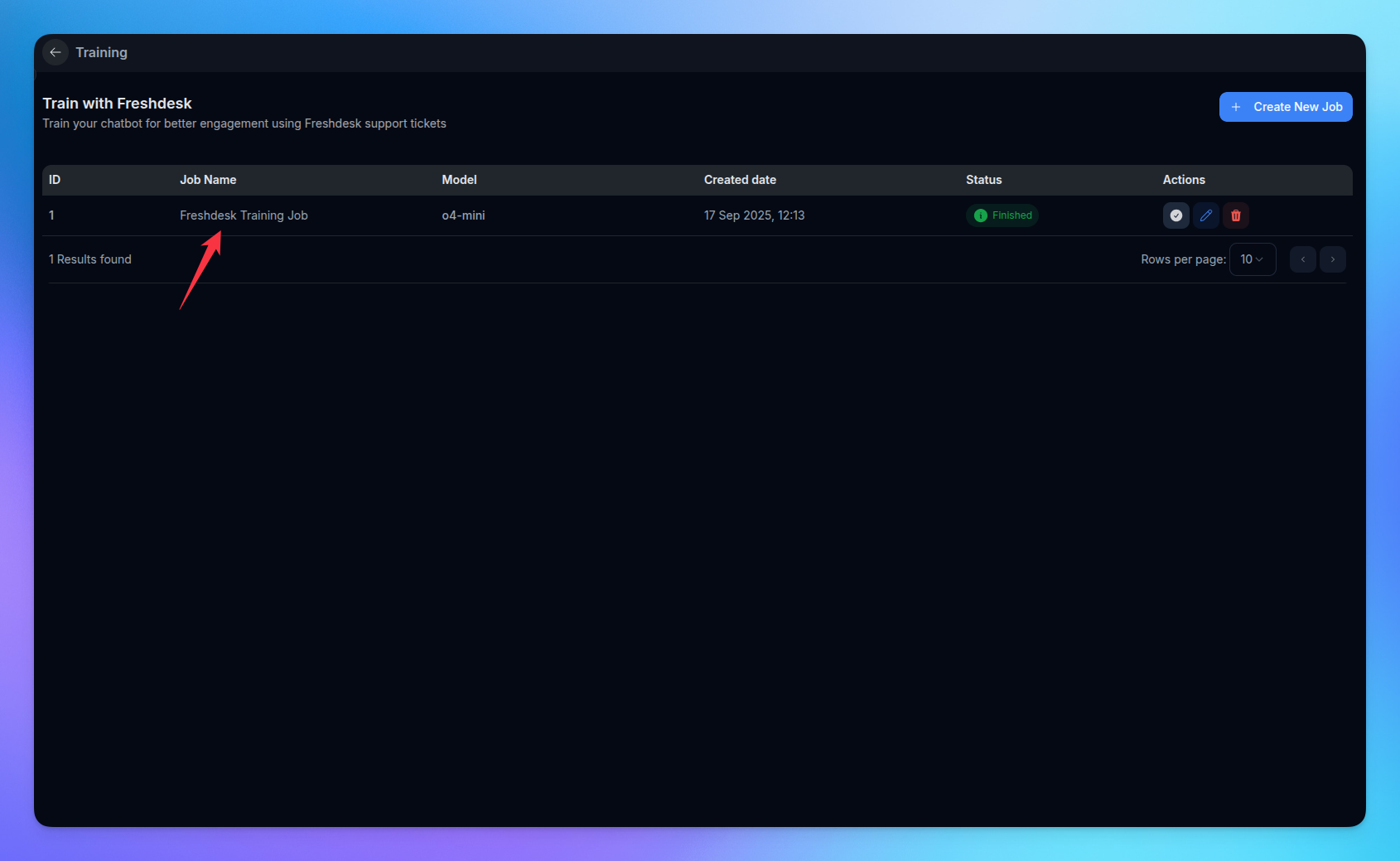
4. View your learning from Freshdesk
Go to the Freshdesk Learning option.
Click the Train button to train the data.
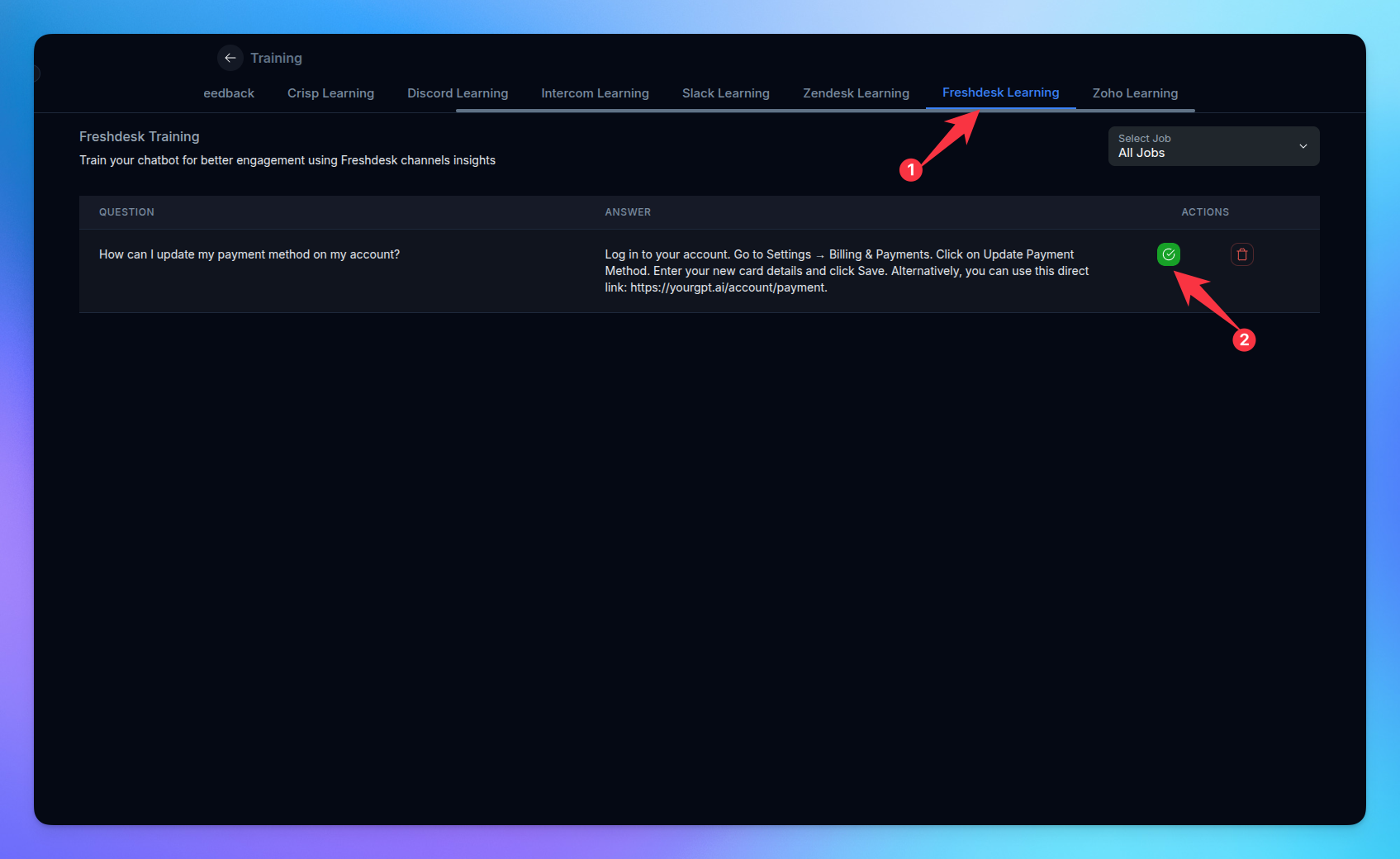
Related Articles
How to Train AI From OneDrive Files
Step-by-step guide to training AI with OneDrive
How to Import Confluence Docs into YourGPT
Step by Step guide to training AI with Confluence
How to Setup and Use Training Tags?
This guide help you to segment your training data using training tags/
How to Training AI chatbot with Slack
Train your AI chatbot from previous Slack Conversations
How to Train Chatbot with Dropbox documents?
Training AI chatbot using Dropbox documents
How to Training chatbot with Google docs?
Train AI chatbot from google files
How to Train Chatbots Using Unresolved Queries?
Train the chatbot to handle previously unable to answer queries using self-learning
