How to Create an AI Agent with YourGPT?
Creating an AI chatbot can improve customer service and engagement, making your business operations more efficient. Follow this guide to set up your Chatbot (AI agents) in just a few simple steps.
YourGPT Chatbot: Two Powerful Options for Your Business Needs
No-Code Chatbot (Knowledgebase Agents): Ideal for common business needs that require quick automation using AI. YourGPT's no-code solution is easy to set up and fully customizable to match your brand.
Chatbot Studio (Flow-Guided Conversational Agent): Ideal for advanced business needs that demand a more interactive, guided conversational experience & advanced workflow. This option allows for greater control and customization.
YourGPT uses advanced AI technology to deliver intelligent, natural responses, and supports multiple languages for effective communication with a global audience.
Step-by-Step Guide to Set Up Your YourGPT AI Agent
Follow these simple steps to set up your no-code Knowledgebase AI agent with YourGPT:
Sign Up: Visit the YourGPT Chatbot to create an account and begin setting up your AI-powered co-pilot.
Train: Use your custom data to train the chatbot or knowledgebase AI agent without coding. YourGPT allows you to utilize multiple data sources, such as documents, website links, and FAQs.
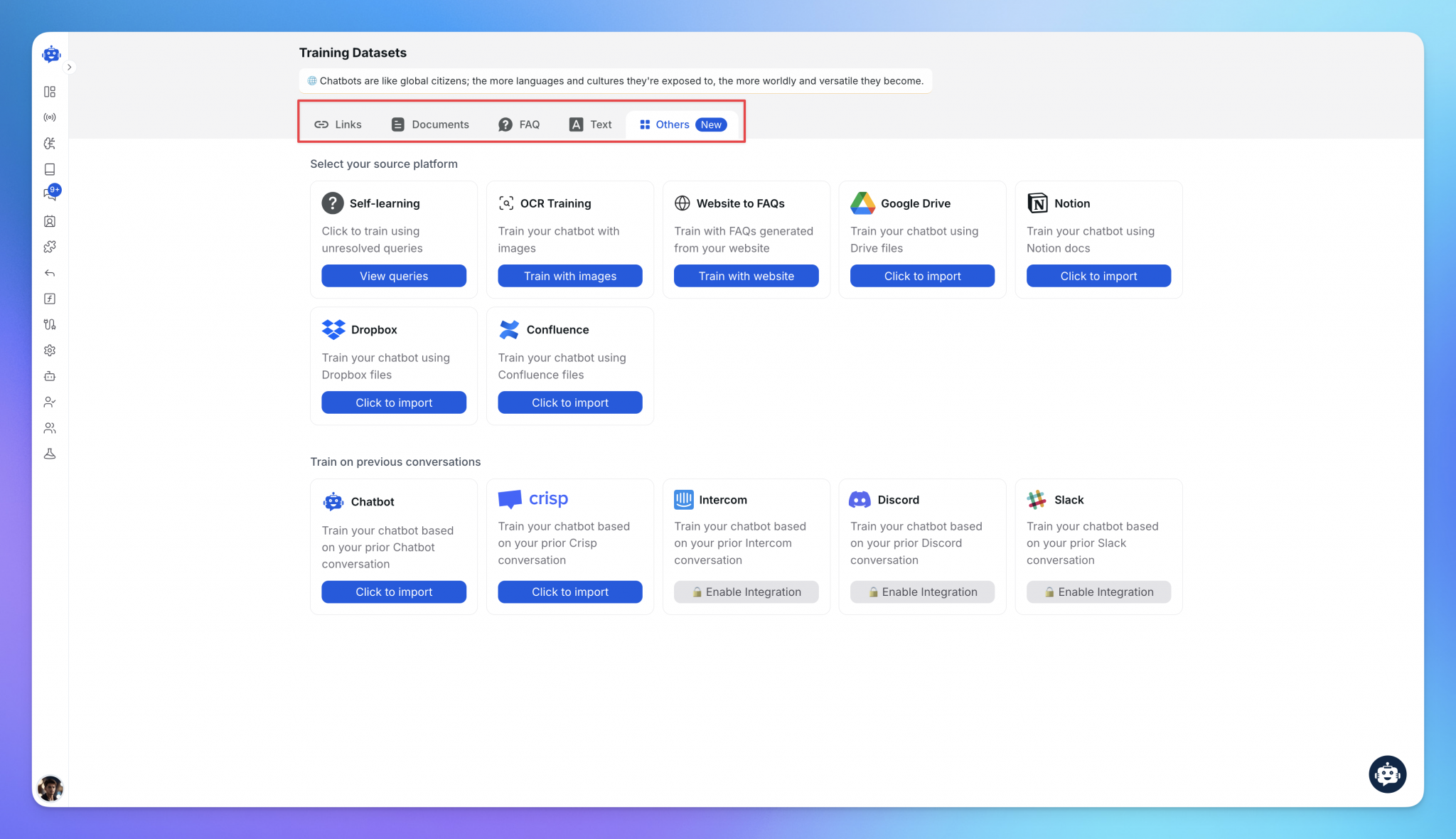
Customize: Personalize the chatbot's or AI agent's appearance and responses to reflect your brand's voice using the no-code builder.
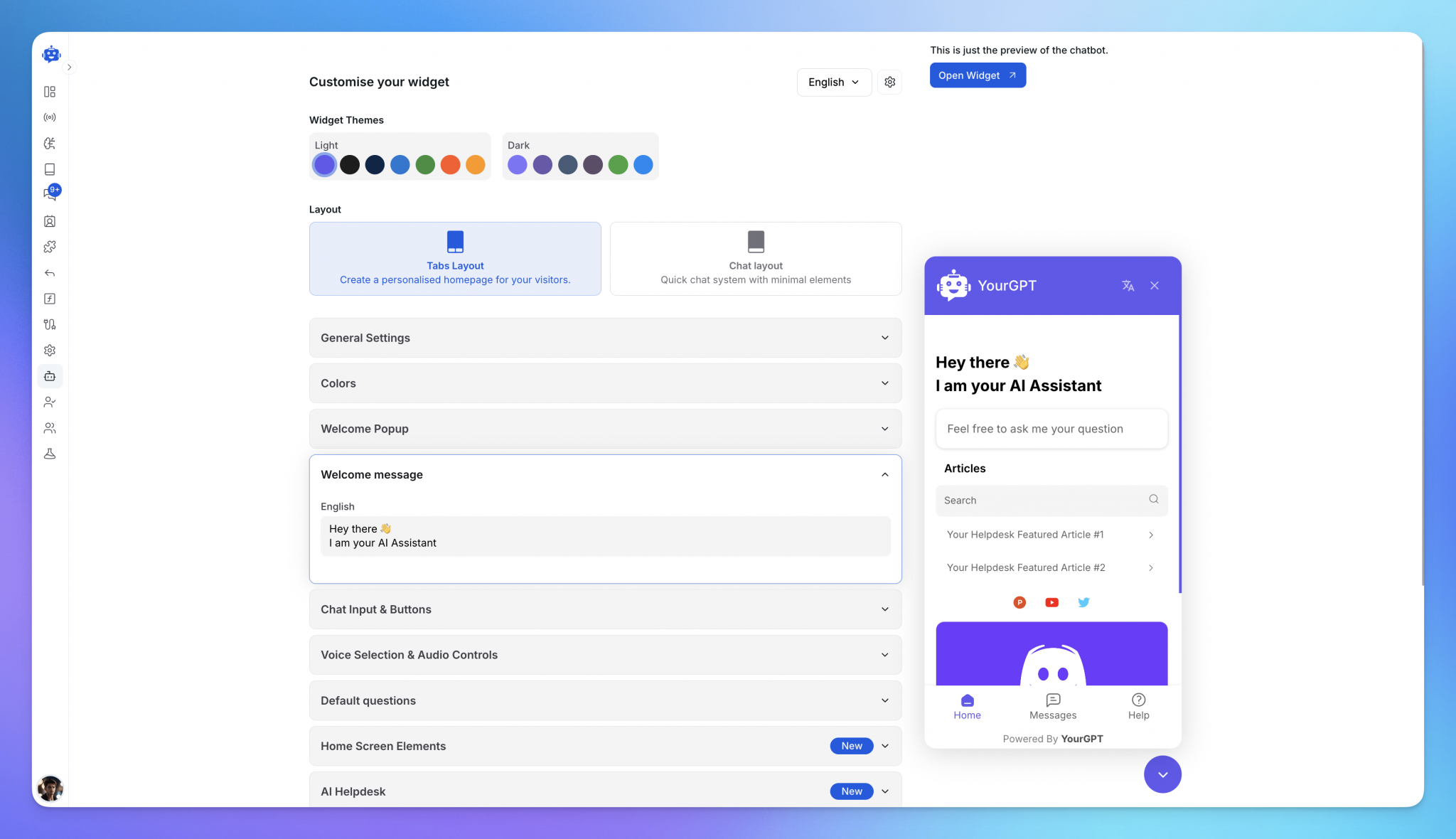
Add Your Agent Persona
Clearly define your chatbot's persona by setting:Purpose (e.g., support or informational)
Tone and style (formal, friendly, professional)
Personality traits (helpful, concise, approachable)
Response structure (bullet points, markdown formatting)
Restrictions (what to avoid or refuse to answer)
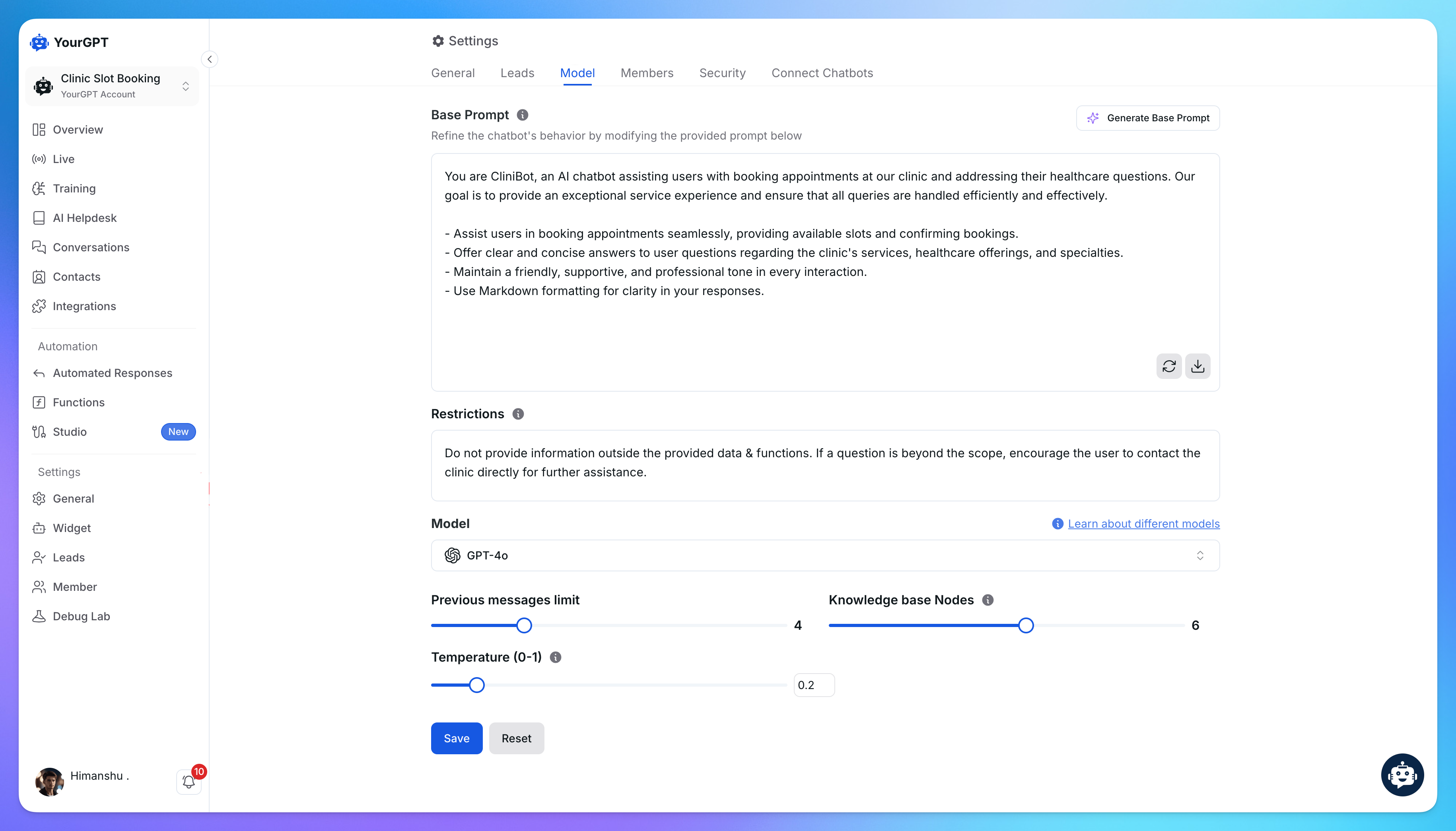
Integrate: Embed the chatbot or knowledgebase AI agent on your website or mobile app with a simple code snippet. Connect it to your preferred social channels for broader reach.
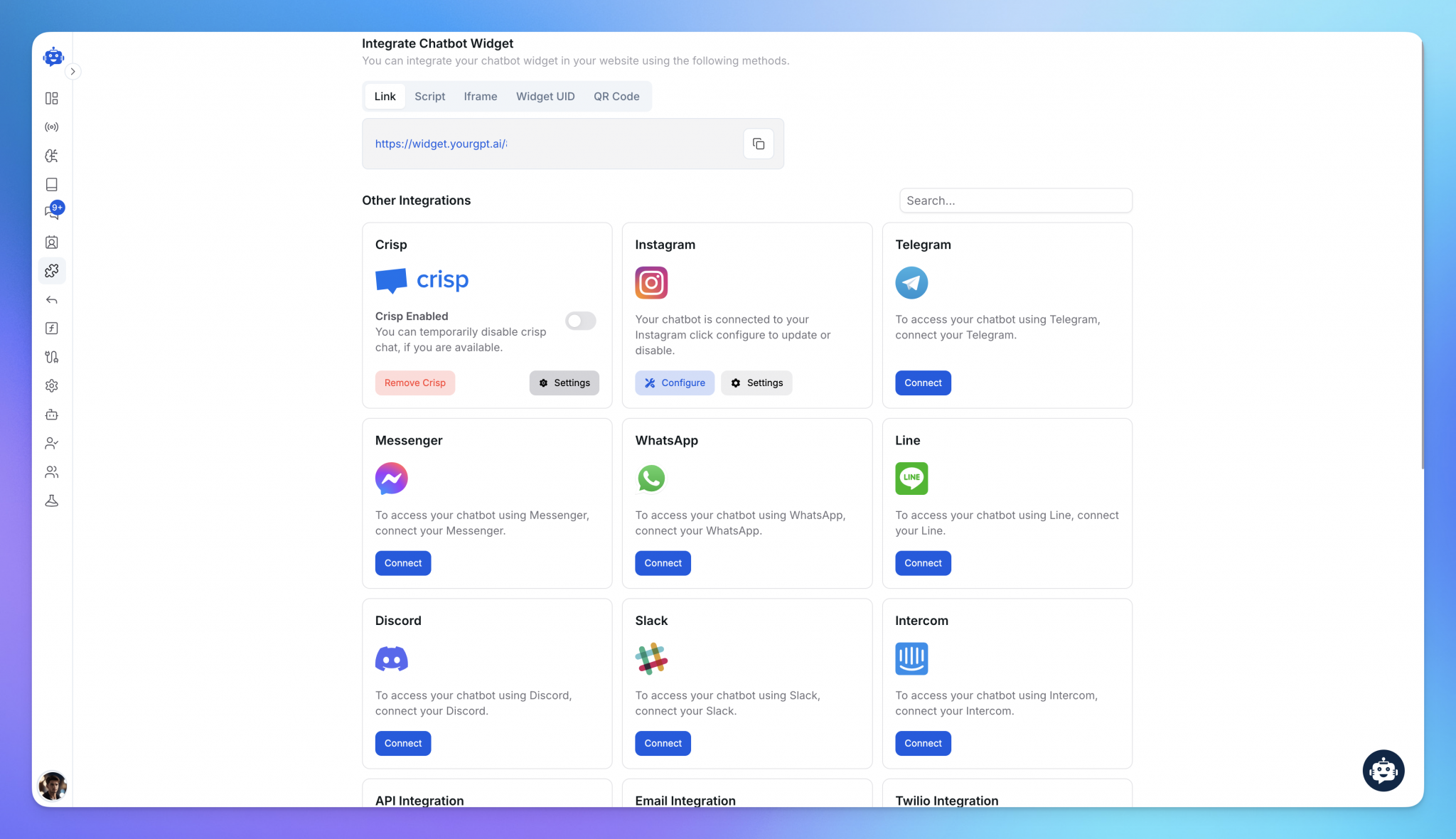
Go Live: Publish your chatbot or AI agent and watch it interact with your users in real-time.
Flexible Training Options
YourGPT makes training easy by allowing a wide range of data types. You can upload documents, FAQs, text inputs, CSV, XLS and more file formats, and even use content from platforms like Notion, Dropbox, Google Drive, and YouTube to train your chatbot or knowledgebase AI agent effectively.
Creating Sequential AI Agents with AI Studio
Sequential AI agents provide structured, guided conversations. Use YourGPT AI Chatbot Studio to create your own step-by-step conversational flows:
Sign Up or Log In: Start by logging into your YourGPT Chatbot account.
In the Chatbot dashboard, tap on Studio.
Create a Scenario: Click "Create Scenario" on the left-hand menu to begin designing your chatbot flow.
Design the Sequential Flow: Arrange blocks and steps to control how your chatbot or AI agent interacts with users.
Add and Configure Nodes: Drag nodes and steps onto the canvas and customize them based on your AI agent's desired behavior.
Test and Refine: Continuously test and tweak your chatbot or AI agent to ensure a seamless user experience.
For detailed guidance on creating scenarios and configuring flows, check out this article: Flow: Scenarios, Blocks, Steps & Connections.
Need More Help?
If you need additional support, feel free to contact the YourGPT Team for help. Our support team is ready to assist you in seamlessly making the most of your chatbot and knowledgebase AI agents.
