How to setup Human Handoff?
There are several ways to set up human handoff on YourGPT chatbot, allowing seamless transitions from the chatbot to a human agent when necessary. Here are three methods:
Way 1: Human Handoff via Button Follow-Up
Step 1: Enable the "Request Human" Button
Go to the Widget Settings in YourGPT.
Under Follow-up Actions, enable the Request Human button.
This adds a visible button for users to request a human agent at any time.
Step 2: Set Up Webhook Notifications
You can configure a webhook endpoint to receive notifications when users press the button.
Add a webhook URL to receive alerts when a user clicks the button.
You can use built-in support for Slack or Discord, or integrate with tools like Zapier or Pabbly using a custom webhook.
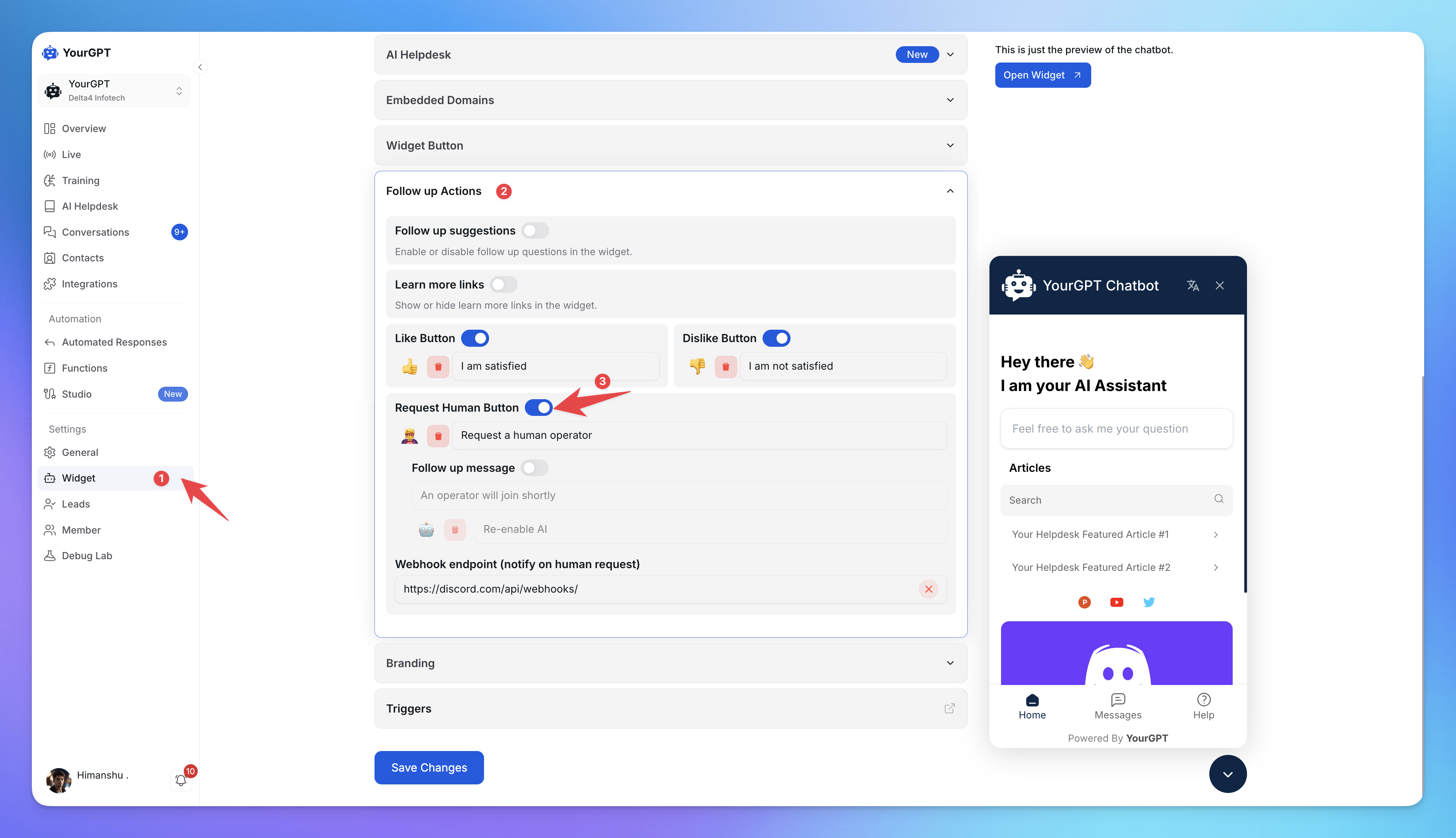
Way 2: Human Handoff When Chatbot using automated response
Configure your chatbot with automated responses for keywords:
Step 1: Add Keyword-Based Automated Responses
Create keyword triggers like “talk to human” or “connect human”.
Set up a response such as: “Our team will get back to you shortly.”
Step 2: Enable Escalation
For these responses, turn on the Escalation option.
This ensures a human agent is notified when the chatbot can't help.

Way 3: Human Handoff via Intent Matching or Unable to Answer
By utilizing the AI Studio, you can create custom workflow
Step 1: Use Intents or “Unable to Answer” Events in AI Studio
In AI Studio, set escalation based on user intent or events.
Intents can catch a wide range of phrases, languages, or typos.
You can also use the "unable to answer" event triggers when the bot refuses or fails to respond. simply connect the event node with your flow and add a human esclation action.
Step 2: Create Custom Escalation Logic
With Studio, you can build custom workflows:
Send an email when human help is requested.
Create a support ticket with user details.
Trigger any other action based on your escalation rules.

By setting up these handoff methods, you ensure that users can always request human assistance whenever needed, improving the overall user experience.
Related Articles
Building a Complete End-to-End Customer Support Solution
Design, Train, and Deploy Your AI Support Agent
How to Set Up Notifications for Human Escalation
This guide provides step-by-step instructions on how to set up notifications across various platforms when a human escalation request is made.
Gamification in Widget to Enhance Engagement During Human Escalation
Keep users engage with mini-games while they wait for a human agent
